#computers and technology
Explore tagged Tumblr posts
Text
Beyond the Portal: Lessons in Trust and Connections
As I sat at my cluttered desk, surrounded by crystals and candles, I couldn’t help but reflect on the tumultuous journey that led me to this point in my career. The world outside felt shrouded in a thick fog of deceit, and I often found myself questioning whom to trust. I had sensed a shift, a rising tide of insincerity that seemed to seep into every interaction. My clairvoyance, a gift that…

View On WordPress
#alura cein#alura’s portal#computers and technology#Indian in the cupboard#new age#Rishi bhat#spirituality
3 notes
·
View notes
Text
Speaking of uncluttering your video experience, Unhook elegantly removes a bunch of distracting YouTube elements. Enjoy YouTube with more breathing room once Unhook removes all those “rabbit hole” temptations like related or recommended videos, trending content, homepage suggestions, user comments, and much more. Unhook features 20+ customization options.
Extensions for cleaning up a chaotic desktop -- Firefox
#firefox#computers and technology#youtube#sb and l rambles#guys i just installed this extension and it's a GAME CHANGER#youtube now defaults to my subscription page! i didn't even know we still HAD one of those on desktop!
4 notes
·
View notes
Text
Why Metaverse Is Important: Exploring the Importance of Virtual Worlds and Digital Connectivity
The idea of the metaverse has been getting ground in recent years, captivating the minds of both people and businesses alike. In this piece, we will delve into the importance of the metaverse, studying its past, benefits, challenges, and the potential it holds for shaping our future. By knowing the importance of virtual worlds and digital connectivity, we can gain insights into how the metaverse…

View On WordPress
2 notes
·
View notes
Text
The Freedom of Wireless Mice: Unleash Your Productivity
In a world where technology continually strives for convenience and efficiency, wireless mice have become indispensable tools for many individuals. Whether you're a professional, a gamer, or simply someone who values a clutter-free workspace, wireless mice offer a liberating experience. In this blog post, we'll explore the benefits, technology, and considerations surrounding wireless mice.
The Advantages of Wireless Mice
No More Tangled Wires: Perhaps the most apparent advantage of wireless mice is their freedom from tangled cables. This means you can say goodbye to the hassle of untangling cords or worrying about tripping over them. A clutter-free desk promotes a more organized and stress-free work environment.
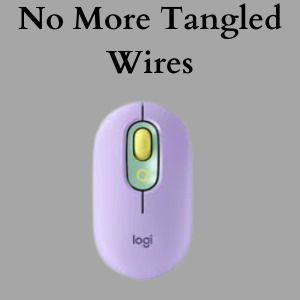
Enhanced Mobility: Wireless mice allow you to work or play from various positions without being tethered to your computer. Whether you're giving a presentation, lounging on the couch, or using your computer for a home theater setup, wireless mice offer the freedom to control your device from a distance.
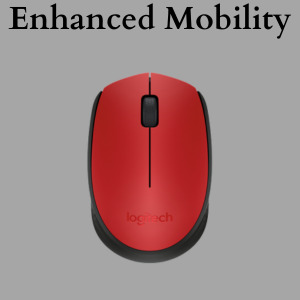
Reduced Desk Clutter: With no cords to worry about, your workspace will look cleaner and more organized. This can lead to increased productivity and a sense of calm while working or gaming.
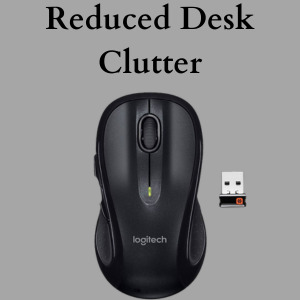
Travel-Friendly: Wireless mice are typically smaller and lighter than their wired counterparts, making them easy to carry around in your laptop bag or backpack. This portability is especially convenient for travelers or those who frequently work on the go.
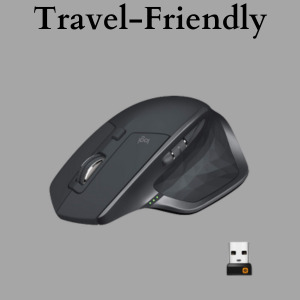
Precision and Performance: Modern wireless mice offer the same level of precision and performance as wired mice. Many wireless models feature advanced sensors and customizable settings, ensuring a seamless and responsive experience.
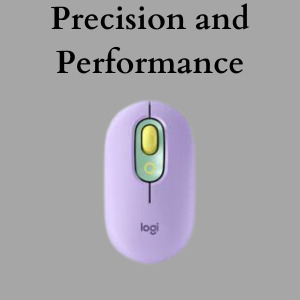
Wireless Mouse Technology
Radio Frequency (RF) and Bluetooth: Most wireless mice use either RF or Bluetooth technology to communicate with the computer. RF mice come with a USB receiver that plugs into your computer, while Bluetooth mice connect directly to your device without the need for a dongle. Bluetooth mice are more versatile as they can connect to multiple devices simultaneously.
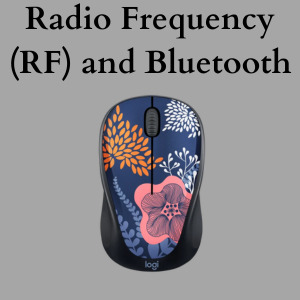
Battery Life: Wireless mice are powered by batteries, which can be either disposable or rechargeable. Battery life varies among models, but many wireless mice can last several months on a single charge or a set of batteries.
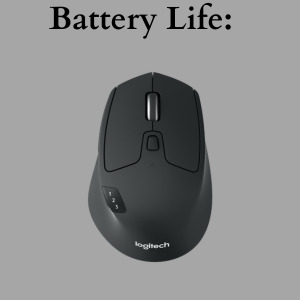
Lag and Interference: In the past, wireless mice were criticized for lag and interference issues. However, modern wireless technology has largely overcome these problems, providing a seamless and responsive experience for users.
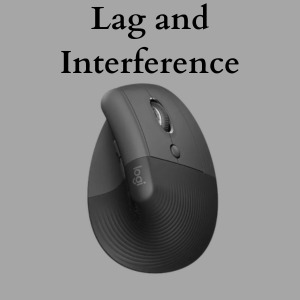
Considerations When Choosing a Wireless Mouse
Ergonomics: Choose a wireless mouse that fits comfortably in your hand. Ergonomics are crucial for long-term comfort, especially if you use the mouse extensively for work or gaming.
DPI (Dots Per Inch): Higher DPI mice offer more precise control. If you're a gamer or a graphic designer, look for a mouse with adjustable DPI settings to tailor the sensitivity to your needs.
Battery Life: Consider whether you prefer a mouse with disposable batteries or a rechargeable one. Rechargeable mice can be more cost-effective and eco-friendly in the long run.
Additional Features: Some wireless mice come with additional features like customizable buttons, RGB lighting, and extra programmable functions. Think about what features will enhance your workflow or gaming experience.
Conclusion
Wireless mice have come a long way in terms of performance, reliability, and convenience. They offer a liberating experience, freeing you from the constraints of wired peripherals. Whether you're a professional looking for a clutter-free workspace or a gamer seeking precision and flexibility, a wireless mouse might be the perfect addition to your tech arsenal. So, why not break free from the wires and unlock your full potential with a wireless mouse today?
#wireless mouse#computer accessories#computing#computers and technology#mouse#networking#reliability#ergonomics#radio#radiology#precision scales analytical/laboratory scales
2 notes
·
View notes
Text
Aight so yesterday Apple finally released their new operating systems for their devices. IOS 17, WatchOS 10, and MacOS Sonoma. What I was most excited about was WatchOS 10 since IOS 17 is mid and I don't own a MacBook. Sorry Apple cultists. (Do I still count as an Apple fanboy though?)
Anyways, the Apple watch desperately needed an OS revamp as it was lacking in comparison to rivals like Samsung. And boy did it not disappoint. So the first thing you'll see is that the side button is binded to the all-new control center which is transparent to your current watch which is a nice touch aesthetically. (In fact most UI elements are actually) You'll also notice that swiping down will open up the all-new smart stack which are widgets you can scroll through to get access to critical information (like your boarding pass and calendar) quicky. And this by far is my favorite feature with this iteration of watchOS. Another big thing you'll notice is that when you press the digital crown your app icons are grouped closer together so you can find your apps easily. I had a problem with WatchOS 9 where I couldn't find a specific app due to how zoomed in the app cluster was but with WatchOS 10 you can scroll through the icons much faster to find the one you're looking for. And lastly, first party apps made by Apple have a much better look and functionality like maps, (which now has terrain, walking distance ratio, and offline download capability) activity, and weather (which functions similarly to the iPhone counterpart now. You can view detailed forecasts such as feel like temperatures, distance visible, UV radiation, and more on an hour to hour basis). And last but not least when you are in an app on your Apple watch the app no longer blacks out top portion of your screen therefore it uses all of your screen size.
There are many more features here that I didn't list. You can check out the detailed list of new features of WatchOS 10 here.
If you have an iPhone and want a smart watch then you should really consider getting an Apple watch now. With WatchOS 10 it looks and functions better tan ever before. I would recommend the Apple Watch SE (2nd generation), Series 9, or Ultra (2nd generation since its the same price as the 1st lol) depending on your budget and needs.
Wow, you're still here? Impressed that you've read through my little infodump. Thanks for reading and here's an meme from last week's Apple event as thank you.

2 notes
·
View notes
Text
I swear to fucking god. I would claw out OneDrive from my computer if I could. I would burn down their servers if I could. I would run down their stocks to the ground if I could. I hope every single one of their workers gets a better offer from a competitor in the next 24 hours. I hope every single one of their light bulbs explodes at the same time. I hope every single carton of milk in their fridge will always be expired.
Stop backing up my fucking files.
Stop asking me to back up my fucking files.
Stop taking my fucking files off my fucking computer.
I don't want a fucking reminder in three fucking days. Let me fucking say no.
Fuckers.
#now it's doing this shit again and i have to wait until it copies all of my fucking files before i can stop this shit and copy them back to#my fucking computer#onedrive#microsoft#technology
29K notes
·
View notes
Photo
Pffttt, that's not even old!
Anyone remember when screens looked like THIS??


My elementary school had some really old computers (even for back then) so these were the first kind I remember using. 😂

62K notes
·
View notes
Text
Microsoft Office, like many companies in recent months, has slyly turned on an “opt-out” feature that scrapes your Word and Excel documents to train its internal AI systems. This setting is turned on by default, and you have to manually uncheck a box in order to opt out.
If you are a writer who uses MS Word to write any proprietary content (blog posts, novels, or any work you intend to protect with copyright and/or sell), you’re going to want to turn this feature off immediately.How to Turn off Word’s AI Access To Your Content
I won’t beat around the bush. Microsoft Office doesn’t make it easy to opt out of this new AI privacy agreement, as the feature is hidden through a series of popup menus in your settings:On a Windows computer, follow these steps to turn off “Connected Experiences”:
File > Options > Trust Center > Trust Center Settings > Privacy Options > Privacy Settings > Optional Connected Experiences > Uncheck box: “Turn on optional connected experiences”
40K notes
·
View notes
Text
I was exactly the right age at exactly the right transitional period in history to have been an unsupervised preteen on dial-up BBSes, Usenet, IRC, and first-generation web forums, more or less in that order, so all things considered I think I'm doing pretty well.
9K notes
·
View notes
Text
I’m not even an anti-internet person like I love the internet, I just get so frustrated with the passive way people have become accustomed to using it now. not actively seeking things out or engaging with communities, just turning their brain off & letting the algorithm feed them whatever it wants. & I can’t help but feel like that’s partially to blame for the current state of things (anti-“woke” backlash is easier to digest if you turn your brain off when online)
#bevfoolery#do they still teach computer classes in school? is it the phones? I feel like a grandma saying this but like. A technologically adept one
18K notes
·
View notes
Text

Dewey, 2009
#my media#tech#y2k#webcore#old internet#videogame#y2k tech#old tech#2000s#2000s tech#2000s web#web#liminal#cats of tumblr#msn#old school#old web#technology#old computers#cats#cat#keyboard#weirdcore#otaku#otakucore#corecore#aesthetic#cybercore#cyber aesthetic#kitties
8K notes
·
View notes
Text
Okay when I was going to school (for this stuff, broadly) I was like "what do you mean regular people don't know how to find the assignment given to them when they downloaded it?" And then I got an IT helpdesk job and guys. It's true. The average user really doesn't know much beyond the basics, and something not even then.

this can't be true can it
99K notes
·
View notes
Text
The Peace Bug
A Catalyst for Disarmament Imagine a “peace bug,” a self-replicating program or nanotechnology designed to disable war technologies without harming individuals or infrastructure. Here’s how it might work conceptually: 1. Design Philosophy: The peace bug operates on the principle of neutralizing aggression while maintaining functionality for peaceful purposes. It would only target systems…

View On WordPress
0 notes
Photo

5K notes
·
View notes
